Ever since I was a PhD student, I tried as much as I could to make it easy for me to write my doctoral dissertation. But since I am so analog in the way I work (I take notes by hand, I edit by hand, and I highlight and scribble on the margins of printed book chapters and journal articles), I also spend much more time than people who are purely digital. This said, I have always used reference managers and have tested a few (EndNote, Mendeley, Zotero, RefWorks) during the course of my PhD and as a professor. My good friend and co-author Dr. Oriol Mirosa (University of Wisconsin-Milwaukee) recommended Sente, which I saw in action and is way more powerful than any other reference manager I’ve ever seen. And at some point I plan to make sure to write a comparison of different reference managers. But I digress…
I am the first one to recognize that I don’t use Mendeley’s feature to its fullest extent (and I am also aware of the ethical implications of the fact that it’s now a paid service for many features, and that it was bought by Elsevier, etc.) Since I started using Mendeley 5 years ago, I am pretty comfortable using it as is and I don’t foresee I’ll be changing my reference manager any time soon. One of the things I’m trying to teach my students how to do is to write their papers with proper referencing and citation (we’ve had some highly visible cases of plagiarism in academic work in Mexico recently, so I want to teach my students better study and writing techniques). As a result, I’m combining my post on how to write effective memos with this one and the post I wrote on how to write a research paper in 8 simple steps during a workshop I’ll be giving next week.
I simplify how I write memoranda and my own research papers by integrating Mendeley’s Cite-o-Matic (the Mendeley version of EndNote’s Cite-As-You-Write) plugin. Microsoft Word and Mendeley connect through a plugin that allows you to insert a citation as you are writing. I always keep both Mendeley and Word open when I write memoranda or papers because that way I can cite as I write. I also open Excel because often times, I already have an Excel dump of all the quotations I need (see my post on how to manage literature reviews with an Excel dump). If you want to learn how to use Mendeley’s Cite-o-Matic’s feature you can do so by reading this website.
Because I often copy and paste large blocks of text quotations in my memoranda, I need to ensure that I avoid plagiarism and properly attribute them. To do so, I insert the block of text and immediately after, I insert the citation and edit the field with the proper page. Since this is a manually edited citation, you need to approve Mendeley’s manual edit every time you do this. But this process ensures that everything you write is properly attributed and cited.
Hopefully using an in-line citation process will work for you the same way it works for me, and what I’m also hoping is that my students will use this technique for their own papers!
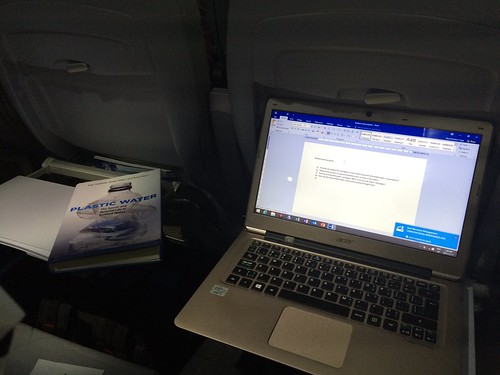
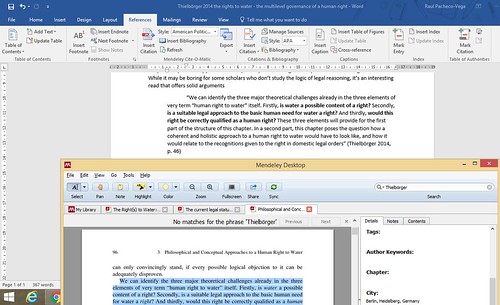
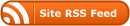
0 Responses
Stay in touch with the conversation, subscribe to the RSS feed for comments on this post.